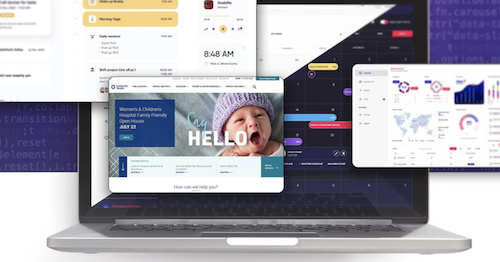
In recent years, there’s been a growing urge to bring healthcare services into the digital age. It’s become crucial to have a system that not only supports but elevates brand messaging across digital formats. For example, what does your website say about your organization, and how easily and quickly can prospective patients locate and access the information they need?
Enter the content management system, a comprehensive software solution that offers expert help . This technology is cropping up in medical facilities worldwide, enhancing the accessibility of services offered and helping push forward the drive towards a more organized, digital future.
So, what exactly is a content management system, and why does your organization need one? Let’s take a look and find out.
A content management system (CMS) is a software application or a set of related programs that are used to create and manage digital content. The goal of a CMS is to provide an intuitive user interface that enables users to build and modify web page content. Each CMS provides a web publishing tool that allows one or more users to publish live updates on the web.
Essentially, at its core, a CMS generally features two major components:
This allows non-technical users to add, modify, and remove content from a website without the intervention of a webmaster.
This is the backend, technical process that takes the content input from the CMA, stores it properly and then makes it visible to the visitors of the site.
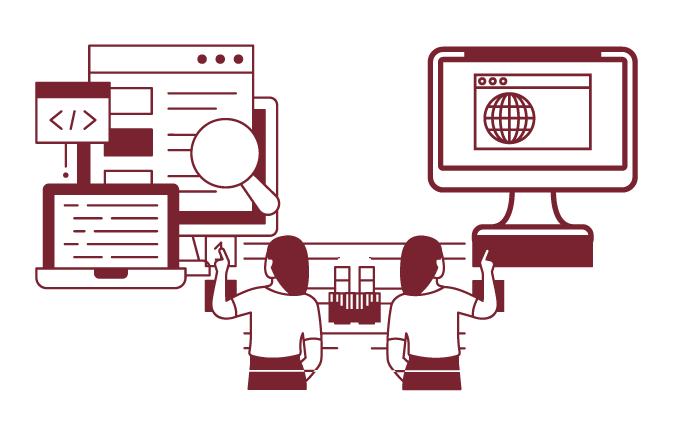
A CMS can have several functions including content creation, content storage, workflow management, and publishing. In most cases, a CMS is used for web content management (WCM) or enterprise content management (ECM). The latter includes all corporate documents and digital assets.
Additionally, a CMS can function as a digital asset management system containing documents, movies, pictures and more!
To illustrate these processes, let’s take a look at the basic CMS workflow:
In short, a CMS can help organizations create, manage, and publish content on the web without needing any specific tech savvy. The point of this software is to make website management more accessible to a broad range of users.
Unfortunately, no software solution is perfect. What works for one organization might not work for another, and remember, not every company has staff and resources to self-manage their online content (more on this later).
While a CMS offers numerous benefits, there are potential downsides that healthcare organizations should consider. These include:
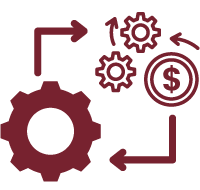
While a CMS can save costs in the long run by reducing the need for technical staff, the initial cost of implementation can be high, especially for premium, enterprise-level systems. These costs include purchasing the CMS itself, customizing it to fit the organization’s needs, training staff to use it, and ongoing maintenance and upgrades.
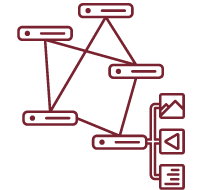
While a CMS aims to simplify content management, some systems can be complex and require training to use effectively. Staff may need to spend time learning the system, which can be a challenge in busy healthcare environments.
 Customization Limitations
Customization Limitations While many CMS platforms offer a wide range of features and customizations, they might not fit every specific need of a healthcare organization. Sometimes, these systems may need to be heavily customized or supplemented with additional tools to meet particular requirements, which could lead to additional costs and complexity.

Healthcare organizations deal with sensitive data that needs to be protected. Despite the security features provided by most CMS platforms, no system is completely immune to breaches. If not properly configured and managed, a CMS could potentially expose sensitive information

A CMS needs regular updates and maintenance to ensure it stays secure, runs efficiently, and keeps up with changing needs and technologies. This can require significant time and resources
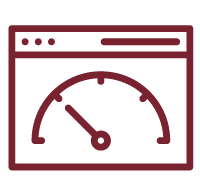 Performance Issues
Performance IssuesIf not properly optimized, a CMS can slow down a website’s load times, which can negatively affect user experience. In addition, if the organization’s hosting service can’t handle the amount of data or traffic the website receives, it may experience outages or slow performance
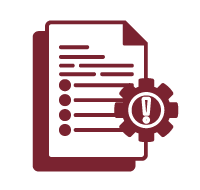
Healthcare organizations are subject to a variety of regulations, such as HIPAA in the U.S. While a CMS can assist with compliance, it also introduces an additional system that needs to be managed and monitored to ensure ongoing compliance.
Even though these potential downsides exist, they can often be mitigated with proper planning, training, and management. The benefits of using a CMS in a healthcare organization often outweigh these potential disadvantages. The question then becomes: what do you need to know to get the most of this platform?
From medical clinics to large hospitals and health systems, different provider organizations have different needs and wants when it comes to content management systems (CMS). That said, there are a handful of CMS features that are particularly crucial in today’s healthcare climate.
For instance, is your organization equipped to dedicate staff and resources for a self-managed CMS platform, or would a full-service management solution work best? These are questions that should be addressed before a decision can be reached. Also, doing the research to ensure you are choosing the correct CMS for your healthcare organization is no easy task.
To help you with your search, here are 10 things you should look for in an effective healthcare content management system:
Your team needs to create new content, launch campaigns, and maintain your site quickly and efficiently. Choose a CMS that has an intuitive, easy-to-use content editor and simple workflow that allows your marketing team to move quickly and share the work while maintaining control over brand standards.
Healthcare organizations are held to high standards when it comes to security. Make sure the solutions you are evaluating incorporate high-level security. Your CMS needs to incorporate high-level security that includes multi-factor authentication, cloud hosting, and a web application firewall among other things. It should control access to content, use a role-based security model, automatically encrypt sensitive information, and meet HIPAA compliance standards.
A good web experience helps consumers find the content they need. That’s why a CMS optimized for the healthcare industry is important. If you select a CMS that has a built-in provider directory, locations directory, services directory, and event directory, you’ll save time and effort of building and maintaining these important directories.
Your website is only one piece of your ever-evolving MarTech stack. When selecting a CMS, make sure it integrates with your internal systems, such as your customer relationship management (CRM) system or marketing automation platform, as well as the technology vital to your consumer experience, such as your provider database, credentialing system, ratings, and reviews, wait times, self-scheduling, and online payments. Integrations are important to create the best possible experience on your site while reducing your marketing team’s maintenance efforts.
Look for a CMS that aids your SEO efforts with built-in functionality — like friendly URLs and page title — for content like providers and care locations. Your CMS should also help to further boost SEO by automatically creating healthcare-specific Schema.org markup.
Ensure compliance with privacy and accessibility guidelines. For healthcare organizations, managing privacy, ensuring HIPAA compliance, and creating an accessible site are critical requirements. Not every CMS is up to the task. Be sure you choose one that enables you to easily create, manage, and deploy online forms and enables workflows that follow HIPAA-compliant best practices. It should automatically encrypt sensitive information and create audit trails. It also needs to enable accessibility compliance, allowing you to offer an inclusive web experience for all visitors and meet WCAG and Section 508 guidelines.
Be sure to invest in a system that is being invested in, especially in this fast-moving digital world where small industry changes can have big impacts. Choose a system from a vendor that stays on top of industry trends and continually upgrades. And make sure to understand how much of your work is required to keep plug-ins, themes, and customizations working.
Your site visitors are the most important users of your site. Each CMS has different capabilities when it comes to ensuring they find the information they need. Choose a CMS that enables you to create and maintain intuitive site navigation without developer support. And make sure it allows you to interconnect content, such as listing providers on related services pages, so visitors can find relevant information, while minimizing maintenance for your team.
Today’s healthcare marketers need a platform that will accommodate the acquisition of a new medical clinic or hospital on the fly. From easily adding new doctors to folding in new facilities to managing multiple sites under one platform with one login, make sure your CMS is scalable and offers multi-site support
Feel confident in your decision. Choose a partner with deep healthcare knowledge that is focused on digital experience strategies optimized for the unique needs of the healthcare industry.
Just remember, the most common alternative to using a CMS-centric approach is to build websites using standard tools like HTML and CSS, with perhaps a sprinkle of ASP or PHP. The early stages of design and development are quite similar for sites, whether they use a CMS or not. For any modifications, you’d need to either possess or pay for HTML expertise.
However, there’s a huge pool of individuals and firms with this expertise ready to assist, which isn’t always the case with even the most popular CMS platforms:
Ultimately, every healthcare organization is different, with its own needs, patient-base, and challenges. It’s essential to take a thorough inventory of all of the above to ascertain which solutions align most. Do you need a self-guided system, or should you engage a third party expert to handle the heavy lifting for you?
Most healthcare management systems, especially for large healthcare providers, are delivered by third-party solutions: that is, by companies who take on the task of content management for their healthcare clients. With the software being served up on-demand via the cloud and not through internal systems, healthcare providers need to be extra cautious about protecting the privacy and security of patient health information. So, when choosing a SaaS vendor for their healthcare management system, providers need to get clear answers to some crucial questions, like:
Once you have all these details hammered out, you’re best-placed to choose a solution that works best for your organization! If any of this information seems daunting, don’t worry, you don’t have to overhaul your system alone.
Geontric is here to help! With over two decades as an industry-leader in digital healthcare management and design, we can walk you through your ideal system, every step of the way.
The original version of this page was published at: https://www.geonetric.com/general/optimizing-content-management-for-healthcare/
At Geonetric, we create compelling digital experiences for healthcare organizations that make lasting patient connections and drive organizational growth. We solve your challenges with expert UX, ... Read more
Learn best practices and tips for getting the buy-in you need to redesign your hospital’s website.Let your vision for a new website flourish by using this clear, easy-to-follow ...read more
Chart a path to digital marketing success.From team size and digital spend to emerging challenges and redesign cycles, download the 2018 Healthcare Digital Marketing Trends Survey ...read more
Search-engine results pages (SERPs) sometimes are a gateway to your website content. Other times, they’re a competitor.The way you think about driving traffic to your site needs ...read more
We started this survey 15 years ago. So much has changed. And yet so much remains the same.Fifteen years ago digital looked very different. And healthcare looked very different.In ...read more