
You’ve seen the signs that it’s time for a CMS migration: required maintenance and downtime is happening more regularly, website performance has dipped, marketers are struggling to launch campaigns quickly, or there are difficulties integrating with the sleek new analytics tool. These factors have made it clear that it’s time to re-platform to a new CMS.
Maybe you’ve been using a legacy CMS and heard about the possibility of going headless or a step further and adopting a fully-fledged DXP. Whatever the reason, you don’t undergo a CMS migration without extensive planning.
In this article, we’ll discuss why you should consider a CMS migration and provide a checklist for a successful CMS migration.
Migrating to a new CMS comes after you decide to redesign your website or digital experience, or it’s time to re-platform.
But what leads you to these decisions?
Website redesigns involve updating the design and layout of a website to improve its visual appeal, usability, and functionality. This may include website branding changes, user interface, user experience, and content. While website redesigns may also include changes to the underlying technology, such as upgrading to a newer version of the same CMS, the primary focus is improving the design and user experience. It is meant to help improve the user experience and drive more conversions.
CMS migration might mean moving content from an outdated CMS to a newer version of the same CMS. Or it could mean moving to a completely different CMS altogether and re-platforming.
Here are a few concrete reasons that might lead you to make these changes:
The current CMS is outdated and no longer supported.
Your website is slow and outdated, leading to a poor user experience.
Current CMS lacks the features and functionality you need to stay competitive.
Security issues occur more regularly.
You want to integrate your CMS with other systems or software.
The current CMS has poor usability and leads to frustration for your team.
You want to use the latest technology and innovations, such as headless architecture, digital experience platforms, Jamstack, and more.
There are two kinds of migration your IT team or supporting agency will likely suggest, automated or manual.
A typical CMS migration looks like this:
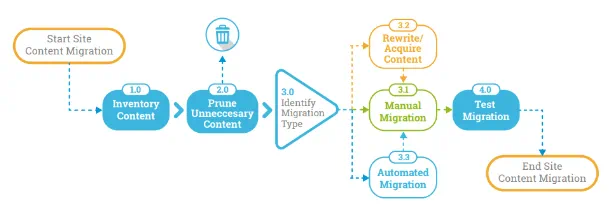
Manual migration involves a team whose task is to manually copy and paste your data and assets from the old CMS to the new CMS. Manual migration works well for small websites, but when you have 1,000+ pages, it gets complicated and less cost-effective. On the other hand, an automated migration process uses a script that pulls data from the old CMS and inserts it into the new CMS using APIs. Still, it can be sloppy if the script isn’t well-architected or nobody supervises the process.
The truth is that while both options work well with specific use cases, there isn’t a one-size-fits-all approach to migration, which makes a hybrid approach necessary. Using a suite of tools and manual fine-tuning, a migration expert can help you move all your data to the new platform with fewer errors and formatting issues in way less time than it would take in a fully manual migration process.
Consider these content migration tips to ensure everything is in order, whether you decide to go manual or automated.
Pre-planning is even more critical than migration itself. Create a plan before trying to migrate haphazardly. Answer the following questions and see how prepared you are for the process.
Have you aligned the migration to your goals?
While you might have identified some reasons as to why you need to migrate your CMS, you need to ensure that those reasons match your overall vision and goals. Is now the right time to migrate? Is the perfect CMS for you available to migrate to? Will the migration process be completed in time for what you want to achieve?
Before you take another step in the migration process you should have complete clarity on this as having to pause or stop the process could be costly.
Have you identified your resources?
Not knowing what and who you can count on to carry out your migration process can derail your site migration. This begins with your development or IT team and will determine when and how much assistance you will need from an outside agency or system integrator.
Did you create a migration team?
Form a cross-functional team that will be responsible for carrying out the migration process and include any major stakeholders. This should include stakeholders from the C-Suite, IT, marketing, sales and other departments as well as a project manager to lead the process.
Do you have an estimated project timetable?
Establish a timeframe and create a schedule for your migration.
Have you established security regulations?
Review your compliance and security needs and make sure you stay aligned with them.
Do you have your toolbox ready?
Get all the necessary tools and services ready to help you carry out your content migration process. This includes migration tools to carry out the migration, testing environments to perform the migration with fewer issues and content analysis tools to ensure that everything gets carried out accurately.
Have you carried out a data assessment process?
This step is vital because it makes sure migration is viable and gives you better visibility over what content and data assets need to be processed during migration.
Have you crawled your website?
Crawling your website will ensure you get complete data of all your URLs and metadata and migrate everything to your new CMS platform.
Have you decided on your data architecture?
Identify any differences between your old CMS and your new CMS and decide how to handle them. For example if moving from a traditional CMS to a headless CMS there will be architectural differences that impact how you integrate with other systems and also how you model content. You will need to perform type mapping to define and map the various content types in the way that they need to be included in your new CMS.
Have you tested your migration environment?
Testing is vital to carry out a successful migration. Perform a practice migration to spot errors or defects and then adjust based on those results.
Do you have a plan B?
Migrations don’t always go off without a hitch. You’ll need to backup your data to make sure you can go back to where you started if something goes awry.
Have you decided on how you will transfer content?
Data relocation can be done in many different ways. Using a script, copying content manually, using automated migration tools, or hiring a CMS migration expert that will do one or more of these.
Moving your content from your old CMS to the new one isn't the end of your migration process. There are a few things you can do to make sure your platform works as intended.
Have you accounted for all content assets?
Lost content assets, broken links and other issues can sometimes occur following migration. Do a check of your inventory to ensure that these problems didn’t happen and so that you can make the necessary adjustments to fix them if they did.
Are you keeping an eye on your search console crawl, server logs, and other SEO requirements?
Once your website is live, keep a close eye on the crawl stats available on your search console and make sure your site is fully crawlable. If any of your pages have new URLs, you will also need to create 301 redirects to ensure that all content URLs are up to date and your SEO isn’t negatively impacted.
Have you performed system optimization?
No matter how thorough you are, there are always little adjustments to be made once you've migrated to a new platform. Testing for functionality, speed and performance changes is essential to a successful migration.
Have you retired your old CMS?
Once migration is complete it’s time to decommission your previous CMS.
CMS migration can sometimes feel like a daunting and time-consuming process. However, with the right support partner, it doesn’t have to be. Oshyn is a digital agency with over 20+ years of experience in the CMS industry. We’re Sitecore, Optimizely, and Adobe partners and have performed numerous migrations for our customers over the years.
With our expertise, we can help to streamline your migration process and help you to avoid some of the pitfalls that can happen during a CMS migration. Having a partner to assist you is also beneficial as it allows your internal teams to operate more efficiently, focusing on more valuable tasks while an experienced team carries out the migration.
Another benefit of having Oshyn perform the CMS migration is that we can use Siteport, our patented migration tool that helps us migrate content faster, which enables your business to complete the project more easily and get close to your other targets.
Take a look at our CMS Content Migration Guide to learn more about how to prep for and complete a successful migration.
The original version of this page was published at: https://www.oshyn.com/blog/cms-migration-checklist
Oshyn partners with some of the best brands and creative agencies in the world to create exceptional digital marketing solutions. By providing services, technology, and platforms we enable creative... Read more
Potential buyers searching for a new platform to manage their digital experiences can sometimes feel overwhelmed by the terminology that awaits them. From headless CMSs to monolithic ...read more
What happens when you visit a website or open an app on your smartphone that takes too long to load? Then by the time it does load, an irrelevant popup greets you, or the elements ...read more
75% of decision makers are implementing Digital Asset Management (DAM). Not sure your organization needs one? Think again. Here are 6 key signs you need a DAM.Some people have an outdated ...read more
Change is inevitable. After 11 years of Google Universal Analytics (UA), Google is shutting UA down as of July 1 and replacing it with Google Analytics 4 (GA4), the latest version ...read more