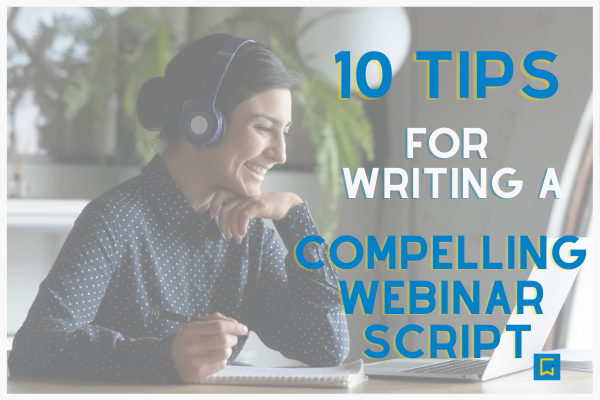
We’ve all joined webinars before — some good, some bad. When they’re good, webinars can be a slam-dunk marketing tool that engages an audience while subtly showcasing a product, service or expertise.
When they’re bad, they can leave audiences bored and disengaged — or worse, turned off from your organization.
A webinar’s success lies mostly in its content, and learning how to write a webinar script that connects with audiences is a critical first step. Plus, as we start to rely more on virtual conferences and events, mastering the art of a webinar script is a great skill to have in your back pocket.
As with any good piece of content marketing, your webinar script should start with understanding your audience and objectives. Before you put pen to paper (or fingers to your keyboard), answer these questions:
These questions can keep you on track and make sure you’re creating a presentation tailored to your audience’s interests.
Also, remember that successful content marketing is light on jargon. It doesn’t matter if you’re speaking to the C-suite or an entry-level specialist — plain language helps make sure your message is clear.
Now that you have the basics, here are 10 other important tips to keep in mind when writing a webinar script.
Script formats can come in many different styles. In some cases, you may need to write out the script word-for-word. Sometimes a bullet list will suffice.
Your best bet is to check in with the presenter or the webinar project manager to see what their preference is. The presenter may want everything spelled out for them, or they may be okay with a basic outline with room for elaboration. When in doubt, you can use a combination of styles and use bullet points to emphasize main themes.
In either situation, make sure you keep sentences simple and straightforward. Long, complex paragraphs are even harder on listeners than readers, and you’ll likely lose the audience’s attention.
Knowing how long the webinar will be is essential to the script development. A 30-minute webinar script will look different from an hour-long webinar script. For example, a half-hour presentation may stick to high-level themes and leave the in-depth details to follow-up emails and blog posts.
You also need to know how much time will be dedicated to Q&A. For example, a 60-minute webinar may only need a 45-minute script (with 15 minutes for questions).
Not sure how long your webinar should be? Try testing different lengths to see which one appeals most to your audience. For instance, TED talks are limited to 18 minutes, based on research about adult attention spans. Other research, however, shows that webinar audiences stay engaged — the average webinar attendee viewing time is 57 minutes, according to an analysis from GoToMeeting.
Keep your audience engaged by telling them what they can expect from the webinar. Provide an outline to cover the different parts of your presentation and what the key learnings will be.
When you set the stage for the presentation, make sure you also clarify when audience members can ask questions and how they can participate. Don’t forget to include details about polling tools and chat room features.
We’ve all sat in on dull, tedious webinars that seem to go on forever. Weaving in a bit of humor or a personal story can help engage your audience and set a fun and inviting tone from the get-go.
Don’t be afraid to think outside the box for your personal story, but you’ll want to tie it back to the topic of the webinar. Talk about an exciting trip you took, a funny family story or an inspiring conversation you had with an industry leader.
Client success stories can also be a powerful tool for keeping audiences interested in your presentation. These real-life examples can give your lessons some credibility and emphasize your organization’s expertise.
Similar to client success stories, statistics can make your webinar’s proof points stand out and can add credibility. Weave a few in throughout your presentation where you need to emphasize a piece of advice or best practice. Just be sure not to hit your audience with too many numbers — statistic overload can muddle your message.
Interactive elements, such as a Q&A or poll questions, can help your audience stay tuned in throughout the webinar. Instead of sticking to a straight script for 30 or 60 minutes and expecting participants to listen politely, make the event a dynamic conversation. Your participants may offer perspectives that add value to the presentation.
We recommend weaving poll questions throughout the webinar to help break up your talking points. The Q&A is usually best suited at the end of the presentation when the audience can gather their thoughts and reflect on all of the information you’ve presented.
And what about live video? Webinars don’t traditionally involve attendees being on camera via video chat (like in a Zoom meeting), but it could provide an added level of interaction. Seeing others who are participating can offer a level of networking that is missing now that conferences and seminars have gone “virtual.” Depending on the size of the audience, you could ask participants to introduce themselves. While it may take some logistical planning, it could make your webinars stand out from the crowd.
Like videos, the information presented in a webinar will be heard, not read, by the audience. So, it’s essential to write the webinar script for the ear.
In addition to avoiding jargon, writing for the ear means you should use a simplified sentence structure with important information near the beginning of the statement. For example, you’ll want to avoid statements like:
According to a survey of digital B2B marketers, email marketing has an average ROI of $38 for every $1 spent.
Instead, make the statistic the star of the statement:
Email marketing has an average ROI of $38 for every $1 spent. We measured this ROI after surveying 500 B2B marketers.
How many times have you tuned into a webinar and found yourself lost or confused? It was probably because the presenter’s visual aid didn’t align with the script content.
You may or may not have the opportunity to look at the presenter’s slides before writing the webinar script. If you do, make sure you’re writing content that matches up with the photos, charts, graphs or other images. It may also be helpful to make notes within the script to indicate where the presenter should change slides.
One of our biggest pet peeves is tuning in to a webinar eager to learn, only to find that the presentation is one long sales pitch.
Unless you’re clear from the beginning that your webinar will be showcasing a product or service, try to focus more on sharing advice, tips and best practices. Your expertise and knowledge are great marketing tools to build your organization’s brand and trust for your products and services.
Instead of pushing sales decisions in your webinar, use follow-up marketing and email drip campaigns to move your audience down the sales funnel. You can also include your contact information at the end of the webinar and encourage attendees to reach out with questions.
At the end of the webinar script, provide a recap of what was covered during the presentation. Take this time to make sure your audience has a clear picture of the themes and takeaways — this can further drive home your expertise and make the webinar more memorable.
You can also use this time to share how attendees can access the information after the webinar. Let them know where they can find the slides and recording or if you’ll be sending them in an email. Including a survey can also be a helpful tool for informing future webinar scripts or topics.
It feels like webinars are one of the oldest digital marketing tools out there. But age doesn’t appear to slow the channel down. In a 2017 survey of B2B digital marketers, webinars ranked as the second-highest channel for driving leads and revenue. In another survey, 73% of sales and marketing leaders said webinars are one of the best ways to gather quality leads.
And let’s not forget about all of our virtual workspaces these days. As much as we’d like to shake hands and network with colleagues, in-person presentations are likely on hold for a while.
With that in mind, learning how to write a webinar script is a skill worth having. It may take some practice, but with time, you can master the art of keeping audiences awake and engaged, which can ultimately drive more leads and business.
Need a hand with your next webinar script? WriterGirl has a team of writers who can help you craft webinar content that meets your business and marketing goals. Message us anytime to learn more.
Melanie is a writer and content marketing manager with WriterGirl. Born and raised in New England, she roamed the U.S. as an expert vagabond before landing in Colorado. She’s a music nerd at heart who can often be found at the piano or with her ukulele.
The original version of this page was published at: https://www.writergirl.com/how-to-write-a-webinar-script-10-tips-for-success/
More than 20 years ago, WG Content became the first company to focus solely on content for the healthcare industry. Year after year, our ultimate mission is to put relationships at the center of al... Read more
Who in America doesn’t already know you should eat fruits and vegetables, exercise regularly, and quit smoking to be healthy? Like most healthcare communicators, I’ve read, ...read more
When visiting your website, everyone should be able to access and understand the content you’re providing. Healthcare especially should focus on making content accessible ...read more
This fall, your foundation might be gearing up for one of its busiest seasons. September through December is the perfect time to remind your community of the great things you’ve ...read more
Overwhelmed by the amount and pace of COVID-19 communication demands? WriterGirl is here for you.One strategic, timely package.We’ve created a comprehensive content package that ...read more

Connect Patients to Care Faster With HIPAA-Compliant Maps
A Feature Rich Alternative to Google Maps